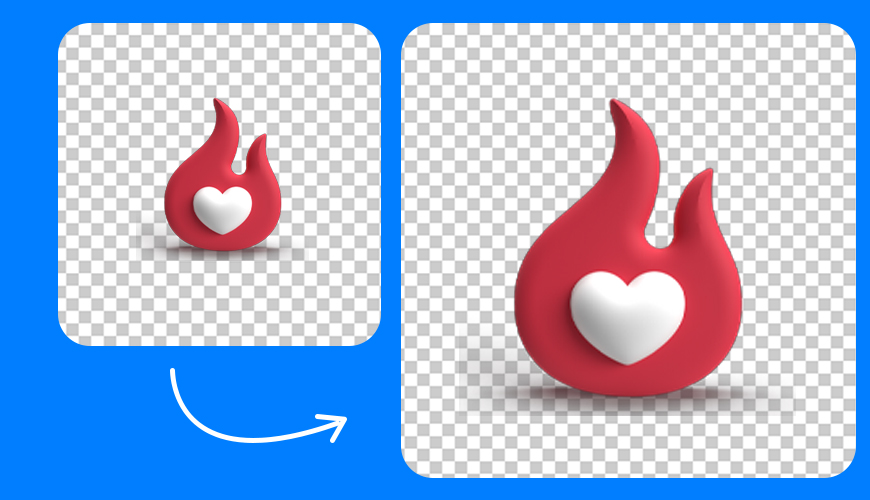/08 Aug 2025
/ 08 Aug 2025
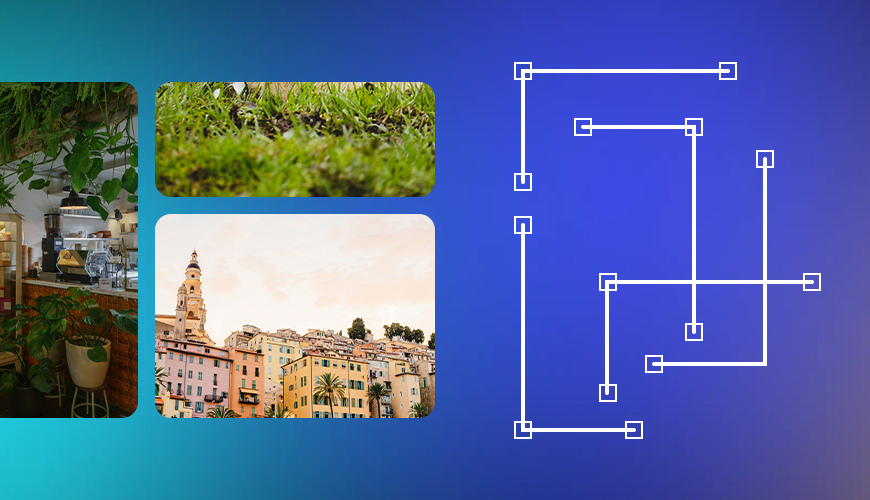
Have you ever tried to upload a beautiful photo to a website or social media, only to have it look stretched, squished, or cropped in an awkward way? You're not alone. This frustrating experience happens to everyone, and the culprit is often a simple but misunderstood concept: the image aspect ratio.
Think of an aspect ratio as the basic shape of your photo. It's the relationship between the width and the height of an image. If you've ever worked with stock photo sites like Pexels, or tried to make a great YouTube thumbnail, you know that getting the size right is a huge part of the process. In this guide, we’ll break down what these numbers mean, why they matter, and how to use them to make your content look its best.
At its core, an aspect ratio is just a simple way to describe the proportional relationship between an image’s width and its height. It's written as two numbers separated by a colon, like 16:9 or 1:1. The first number always represents the width, and the second represents the height.
Why is this so important? Because every platform—from your Instagram feed to a blog header and a YouTube video—is designed to display images in a specific shape. Using the right aspect ratio ensures your photo or video fills the space perfectly without being cut off or distorted. It’s the difference between a professional-looking post and one that just looks... off.
The 16:9 aspect ratio is one of the most common ratios you’ll encounter today. It’s the standard for widescreen content.
The numbers 16:9 mean that for every 16 units of width, there are 9 units of height. This ratio is everywhere. You'll find it in:
Television and Computer Monitors: Modern TVs and monitors are built for this widescreen format.
YouTube Videos: This is the standard ratio for most video content on YouTube.
Thumbnails: YouTube thumbnails and many other online video previews use this shape.
Social Media Headers: Platforms like Twitter and LinkedIn often use a 16:9 or similar ratio for their profile banners.
When you're searching for stock photos on a site like Pexels, you can look for images that fit this shape. Many platforms have built-in cropping tools that make it easy to adjust an image to a 16:9 ratio, so you don't have to find a picture that is already perfect.
While the 16:9 ratio describes the shape, a pixel count like 1920x1080 describes the actual size and quality of the image. The beauty of an aspect ratio is that many different sizes can all share the same ratio. All of these popular resolutions are examples of the 16:9 ratio:
1920x1080 (Full HD): This is the most common size for high-definition video and modern computer screens.
1280x720 (HD): A smaller, but still high-definition size often used for web videos.
2560x1440 (2K or QHD): This offers a higher resolution, providing more detail and clarity.
3840x2160 (4K or Ultra HD): The highest resolution on this list, offering incredible detail for large screens and high-end video production.
Using a resolution like 1920x1080 on your blog or social media ensures your image is crisp and clear, especially on large displays.
This might seem like a trick question, but it’s important to understand. An image with a 16:9 aspect ratio simply means its width and height are in a 16:9 proportion. For example, a picture that is 32 inches wide and 18 inches tall would have a 16:9 ratio, because both numbers can be simplified. (32 ÷ 2 = 16, and 18 ÷ 2 = 9).
The key takeaway is that the ratio is not about the actual size, but the relationship between the sides. You can have a tiny 16:9 image or a huge one, but they'll both have the same widescreen shape.
To figure out if an image is 16:9, all you need to do is divide the width by the height. If the result is close to 1.778, it’s a 16:9 image. For example, for a 1920x1080 image:
1920 ÷ 1080 ≈ 1.778
This is why we say 16:9 is a widescreen format.
While 16:9 is the modern standard, you'll still see the 4:3 aspect ratio around. This was the traditional ratio for older monitors and standard-definition TVs.
Just like with 16:9, the 4:3 ratio can be represented by many different pixel sizes. Common examples include:
1024x768
1600x1200
You’ll still find this ratio used in certain situations, such as:
Presentations: Some presentation software defaults to a 4:3 slide format.
Older Cameras: Many digital cameras used to shoot in a 4:3 format.
If you’re looking for a 4:3 image on Pexels, you can often use a search filter for a "portrait" or "landscape" orientation and then manually crop the image using an editor to fit the specific ratio.
Yes, absolutely. 1920x1080 is the most widely recognized resolution for the 16:9 aspect ratio.
How do we know for sure? You can prove it with some simple math. Take the two numbers and find a common divisor.
1920 ÷ 120 = 16
1080 ÷ 120 = 9
Since both numbers divide perfectly by the same value (120) to give you 16 and 9, you know that 1920x1080 is a true 16:9 ratio.
This one is a little trickier, and it’s a perfect example of why this stuff matters. The dimensions 1200x628 are not a 16:9 ratio.
If we do the math, 1200 ÷ 628 ≈ 1.91. This is a much wider shape, often called a 1.91:1 ratio.
So, why is this specific size so important? Because it’s the ideal size for a link preview image on a site like Facebook or LinkedIn. When you share a link to your blog post, the image that appears in the preview is best displayed at 1200x628. Using this size ensures your image looks great and doesn’t get awkwardly cropped, which can happen with a 16:9 image.
To help you keep it all straight, here’s a quick-reference guide to some of the most common aspect ratios you'll encounter and where to use them.
1:1 (Square): The go-to for Instagram posts, profile pictures, and app icons.
9:16 (Vertical): The standard for full-screen vertical content like Instagram Reels, TikTok videos, and stories.
4:5 (Vertical Portrait): A very common portrait ratio for Instagram that takes up more space on the feed.
3:2: Often used in professional photography and by some digital cameras.
Using the right aspect ratio isn’t just about making things look nice; it’s about making your content work for you. Here’s why it's so important:
Better Image Quality: Using the correct dimensions prevents your photos from being stretched or pixelated.
Avoid Cropping Issues: It ensures the most important parts of your image aren’t cut out by an automated cropping tool.
Improves Click-Through Rate: A professional-looking, correctly sized image on social media is more likely to grab attention and get a click.
Professional Appearance: It shows that you pay attention to details and care about the quality of your work.
Understanding aspect ratios is a key skill for anyone who creates content online. While the numbers might seem confusing at first, the concept is simple: an aspect ratio is just the shape of your image. Knowing whether you need a 16:9 widescreen image for a YouTube video, a 1:1 square for an Instagram post, or a specific 1200x628 for a link preview will save you time and help your content look polished and professional. Always double-check the recommended sizes for the platform you are using, and you’ll be on your way to creating stunning visuals every time.
16:9 is the aspect ratio, or shape, that's standard for widescreen displays, videos, and YouTube content. When you’re on Pexels, you can either search for images that are naturally this shape or use a cropping tool to make a photo fit this ratio.
The most common pixel size that has a 16:9 aspect ratio is 1920x1080, which is often called Full HD. Other popular sizes like 1280x720 and 3840x2160 also share the same 16:9 shape.
The aspect ratio of a 16:9 image is simply the proportional relationship between its width and its height. For every 16 units of width, there are 9 units of height, creating a widescreen shape. The ratio itself is not tied to a specific pixel size.
The 4:3 ratio is a squarer shape than 16:9, and it was the standard for older screens. Common pixel sizes for this ratio are 1024x768 and 1600x1200. You can find images in this shape on Pexels by searching or by using the cropping tool to adjust the photo.
Yes, 1920x1080 is the most common size for the 16:9 aspect ratio. You can confirm this by dividing both numbers by the same value (120 in this case), which simplifies the resolution down to the ratio.
The aspect ratio of 1200x628 is approximately 1.91:1. This specific size is not 16:9 and is most famously used for a link preview image on social media sites like Facebook.